3 Tips to Better Cell Phone Pictures - Part Two | Salt Lake City Family Photographer

 You guys loved my last post about quick tips to taking better cell phone pictures that I thought I'd throw together another post for you. (If you missed the last one, you can read it here.)
You guys loved my last post about quick tips to taking better cell phone pictures that I thought I'd throw together another post for you. (If you missed the last one, you can read it here.)
1. DON'T ZOOM
As tempting as it is to just stay put and let the zoom take care of things for you, don't do it! Zooming on a cell phone camera is so much different than zooming with a real camera. When it comes to lenses on your cell phone, they are flat and one focal length. (This is similar to prime lenses in the photo world.) That means that there is nothing in the lens that allows for a zooming mechanism or movement. When you zoom on your phone it is the equivalent of taking a picture and cropping it to the size you want. The problem with this is that the amount of pixels and information that make up your image decreases and makes the picture "grainy" and pixelated. In the below picture you can see the side by side of what zooming on my phone looks like compared to just moving closer. You can see that the detail is lost in the first image and the lilacs are not as good of quality as the second image where I walked closer.




(left: zoomed, right: walked closer)
2. AVOID FLASH
(Unless it is absolutely needed) I have "no flash" set as the default on my Iphone. Cell phone camera flashes are not designed to be tailored or controlled depending on your environment like external camera flashes are. It's more of a "one hit wonder" and your phone's flash's only job is to provide light when it's dark. That being the case, you are left with direct flash on your subject and 9 times out of 10 eliminates the shadows, making your subject appear flat. Plus there is also the added perk of red eye that can occur. (even though red eye is an easy fix, it can still leave your subject looking a bit demonic.) In the photos below I took similar shots of my brother in two different lighting scenarios. The photos on the left were taken with flash, the ones on the right are without. You can see in both sets of flashed images that the shadows on the face are gone, red eye is present and the background is struggling to match the coloring and light as the foreground. When you use flash that is provided on your phone it can only handle lighting the thing that is closest too it. This would be your subject. In only lighting your subject, the background appears to be mismatched and out of place.






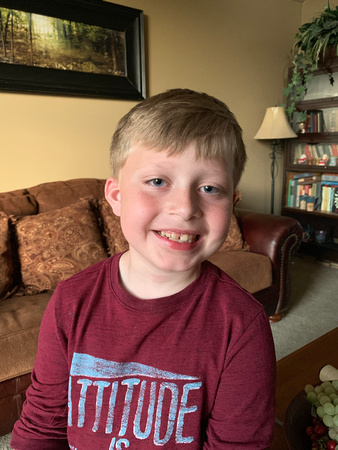

(left: flash, right: no flash)
3. CLEAN YOUR LENS
This may seem like a "duh" one, but I cannot tell you the amount of cell photos I see online where I can clearly tell that their lens is dirty. It happens, riding around in your purse or pocket all day, or the infamous makeup smeared front facing camera. Having a dirty lens is part of owning a camera phone. They don't come with lens caps! But it literally takes two seconds to wipe it clean with your finger or shirt or whatever you have on you. You may think, "what's the big deal?" It's not like that fingerprint or smudge is going to show through to your image, right? Wrong. True the spec of dirt won't usually be visible on your pictures, but the dirt and grime that comes with the territory will make your photo hazy and lose their clarity. I had my other brother model for me while I took two photos of him, one with a dirty lens (left) and one with a clean one, (right.) Nothing changed in the 5 seconds it took to wipe my lens except the outcome of the image. By just looking at them you'd think that it was a smokey, hazy, summer day that happens in Utah on the left and a typical golden hour portrait on the left. The clarity that the right image has is so much better once I cleaned my camera.




(left: dirty lens, right: clean lens)
Implementing these small, simple changes to your Iphoneography will help improve the quality of your snapshots and selfies! As cliche as it is, the best camera is the one you have with you, and learning how to use it is just as important.
Was this helpful? let me know in the comments! Happy shooting!
